Today, I’m going take you on a bit of a detour. Don’t worry it’s still about food—a lot of it, about 21,000 recipes worth of food. Do I have your curiosity peaked? Mine certainly was when I found about Bing’s Food & Drink App.
![]()

If you are like me and already have about 3-5 apps for food alone—what can this offer? Or if you don’t have one, why should this be one you do have? Let’s chat.
We should start with my favorite feature of the app: hands-free mode. Huh? I’ll explain, but first, I’ll tell you this—no other food app has this feature—so this alone makes it unique, and in my personal opinion—killer! Here’s how it works—imagine you are elbow deep rolling out sugar cookies and flour is everywhere, including your flour-gloved hands—the last thing you want to do is swipe your white-dusted finger across the screen to get to the next part of the recipe.
Bing’s Food & Drink App has you covered—its hands-free mode allows you to wave your hands across the screen to navigate your way through. It does so utilizing your device’s camera as a motion sensor. Okay, even if you don’t geek out about nerdy stuff like how cool that one bit of technology is, you have to admit it’s pretty useful.
Now that we’ve covered my favorite part, here are the other cool features:
- Recipe index – 21,000 recipes from a leading cookbooks, top chefs and trusted websites

- Photo illustrated recipes – we all know this makes recipes easier and more engaging
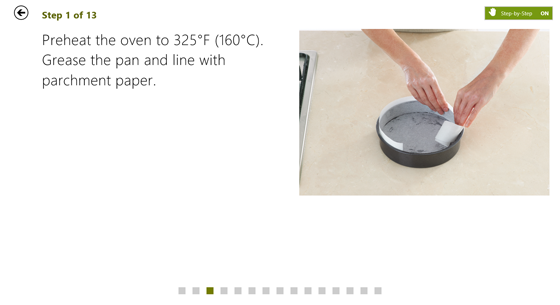
- Become an even better cook and baker and check out the video cooking school
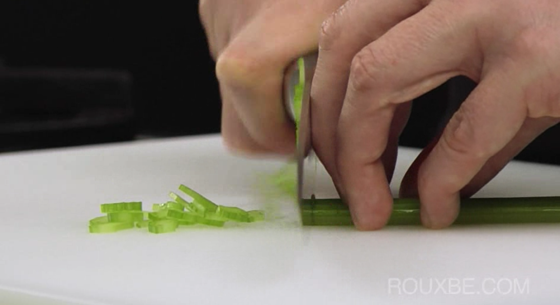
- Collect. Bookmark. Plan and save time. – Create a profile, save recipes to your collection or add it to your weekly meal planner. From there you can even easily create shopping list
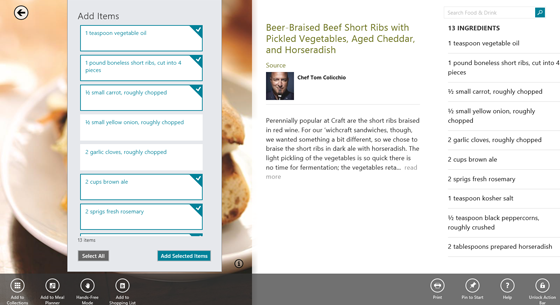
- User interface (UI) – I know not everyone considers this a feature, but really and truly it is. There’s nothing worse than a poorly designed app or site that doesn’t intuitively guide the user from one point to another, or one that is so cluttered your eye is bouncing everywhere with ADD from a visual bombardment. The UI on this is clean, with enough white space for guidance and pause when moving from one point to other.
Here’s a further peak with how a easy it is do a search:
1. Let’s start with a simple search for dessert:

2. The next screen gives you some options:
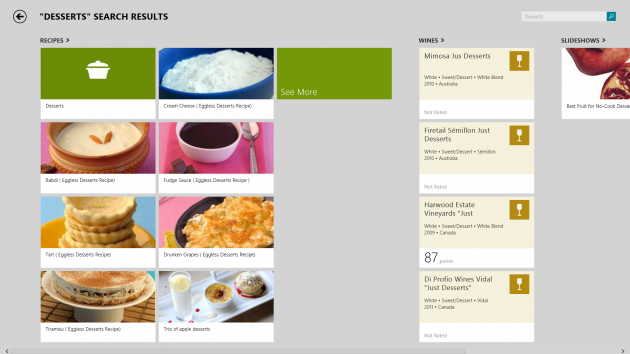
3. Next I searched for chocolate cake:
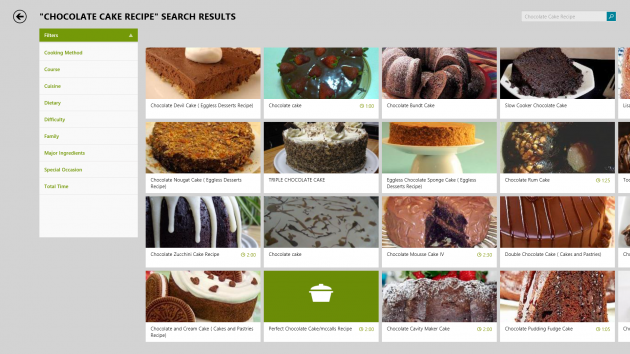
4. From there I filtered the search for chocolate cake by ingredient:
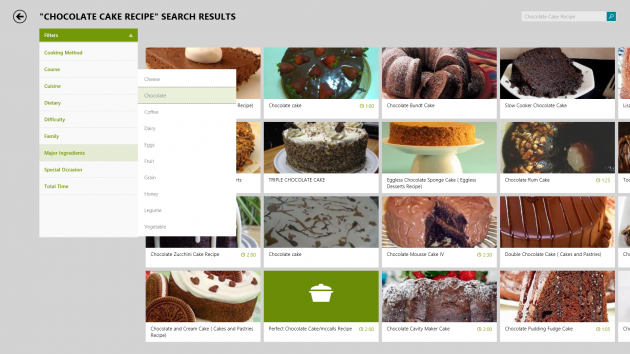
As you can see, it’s with good reason that I’ve bumped this Food & Drink App up as one of my favorites and why I’m sharing this with you.
I’m required to disclose a sponsored partnership between our site and Bing. I have been compensated in exchange for this post in the form of payment, product or experiences.
With a type or a swipe you can search the web, the cloud, apps, and your PC or tablet, all in one place using Bing Smart Search on Windows 8.1.
What a cool app! I’ll definitely have to check this one out!
What a great food app! Thanks for such a detailed review.
Lovely!